Did you know that 95% of search traffic goes to the first page of search results? This leaves little to no chances for brands and stores that have great products & services but can’t manage to get to the top search results. That’s why SEO in Magento became one of the most crucial parts of leading an eCommerce business.
Why Is SEO So Important for Magento 2 Stores?

Today, dozens, if not hundreds, of new stores and businesses appear every single day. The competition is crazy, and you need to sell unique products that cover the audience’s specific needs and really stand out from the crowd. Even if you do stand out in terms of quality, costs, etc., it’s still hard to make sure that you get noticed.
Search engine optimization is a set of different practices and methods with one end goal, which is to make sure that your website gets ranked high in search engines. If you want to learn more about SEO with Magento and how it affects eCommerce businesses, take a look at the article:
SEO for eCommerce Stores: Everything You Need to Know About It.
Now, moving on to our topics. Luckily, Magento 2 is equipped with lots of default features and functionality that allows you to perform SEO of your online store. Since there are plenty of SEO features and functionality, we’ve divided it into several blocks. Let’s get started and find out how to do SEO for a Magento website.
Metadata in Magento 2 SEO

Metadata is one of the most important settings when it comes to SEO for Magento 2. This is the information that users see on the search page results, and it affects how the search engine crawlers index your site. While working on metadata, you have to include a considerable number of keywords for better SEO Magento performance.
For product page metadata, you need to go to Catalog – Product – Choose a product – Search Engine Optimization to start setting this functionality.
Meta Title
A meta title is a product page title that is displayed in the search results. You need to include high-value keywords to get better web crawlers’ recognition. And remember to keep it to less than 70 characters.
Meta Keywords
With meta keywords, you don’t have the same limitations as with meta titles. And they aren’t shown in the search engine page results. So, you can include all relevant keywords so the web crawlers can know what your product is about. However, don’t get overexcited, and don’t fill in irrelevant keywords.
Meta Description
You can fill up to 255 characters in default Magento 2, but the instruction texts suggest optimizing up to 150-160 characters. You may get more clicks through the search if you create informative and descriptive text. Besides keywords, include information such as promotions, sales, etc., to attract more visitors.
Mass Settings for Product Metadata
If you have a wide range of products, it may take too long to fill out the information for each item separately. There are settings in place to manage the metadata of products globally.
Go to Stores – Configuration – Catalog – Catalog – Product Fields Auto-Generation.
Now you can create a template for meta titles, descriptions, and keywords for every item in your store.
Note that Magento 2 takes placeholders such as name, description, or sku by default for the meta information. When using this feature, you must stick to the character limit mentioned above. Be sure not to create product descriptions that are too long.
Metadata for Categories, CMS pages, and Homepage
For categories, proceed to Catalog – Category and create a new category. Then move on to Search Engine Optimization, and you will create metadata for products with meta titles, meta descriptions, and meta keywords in a similar way.
For CMS pages, go to Content – Elements – Pages, and choose Search Engine Optimization as well.
For the Homepage, go to Content – Page – Homepage – Page Information and change your page title as needed.
Summing up metadata facts, you can either manually fill out all the information or set the data automatically for all the products. You can also use the Magento 2 SEO Module to auto-add meta titles, meta descriptions, meta keywords, and descriptions for products and categories.
Unique Content With Canonical Tags in Magento 2 SEO
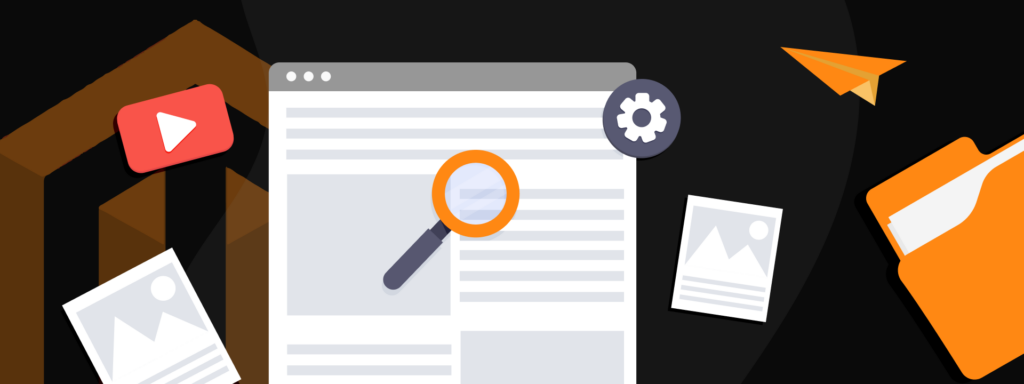
One of the best methods to make your way to the top of search page results is to have unique content on your website. Search engine crawlers will place it low when there are loads of URLs leading to similar or identical content.
This is one of the serious challenges for eCommerce marketers because there’s a high variation of URLs. Google, as well as other search engines, consider this kind of content as duplicate content and underestimate such content because of the lack of uniqueness. As a result, you can easily drop out of the product page rankings if you make this mistake.
Let’s review an example:
itdelight.com/magento-2-implementation-services.html
itdelight.com/magento-2-services-implementation/magento-2-implementation-services.html
itdelight.com/magento-2-services/magento-2-services-implementation/magento-2-implementation-services.html
All of these URLs point to identical content.
In order to fix this, you need to explicitly point out to Google which one of the URLs is authoritative (canonical) for the page in question. If you overlook this step, search engines will choose for you or consider both pages of equal weight, which will lead to unpredictable results.
The advantage of the Magento SEO guide is that it contains a canonical tag, , that you can add to the code of all the duplicate pages. In this way, you tell search engines which one of the pages is canonical.
If you need to solve the duplicate content issues in the backend, go to Stores – Configuration – Catalog – Catalog – Search Engine Optimization.
Categories Path for Products URLs Optimization
Use Categories Path for Product URLs is a setting that allows you to choose whether category paths should be included in product URLs. For instance, an Aromatic Candle is under both the Home Decor and Aromatherapy categories. If you choose Yes in this setting, there can be a Magento 2 SEO-friendly URL that leads to the same product they are:
http://yourshope.com/home-decor/aromatic-candle.html
http://yourshope.com/aromatherapy/aromatic-candle.html
As a result, the preferred option for this is No. In this way, there is only one URL http://yourshope/com/aromatic-candle.html when a user accesses the product from any category.
If you want to set Yes for this part, be sure to enable canonical to eliminate duplicate content issues.
Canonical Tags for Products and Categories
There is an option called, Use Canonical Link Meta Tag for Categories a config which allows you to add the canonical tag for categories with product_list_mode=list, product_list_order=name, etc. if you press Yes. This is particularly useful when several URLs have identical content from the filter and sorting options. A rel=canonical tag will be applied automatically.
The same with Use Canonical Link Meta Tag For Products. By enabling this option, you allow search engines to index product pages only using the domain-name/product-URL-key format.
However, be aware that it’s not possible to configure canonical tags for CMS pages in the default Magento 2.
Don’t know where to start SEO of your online store?
IT Delight’s team has years of experience helping eCommerce business increase their traffic and conversion rates by SEO means.
URLs Optimization in Magento 2
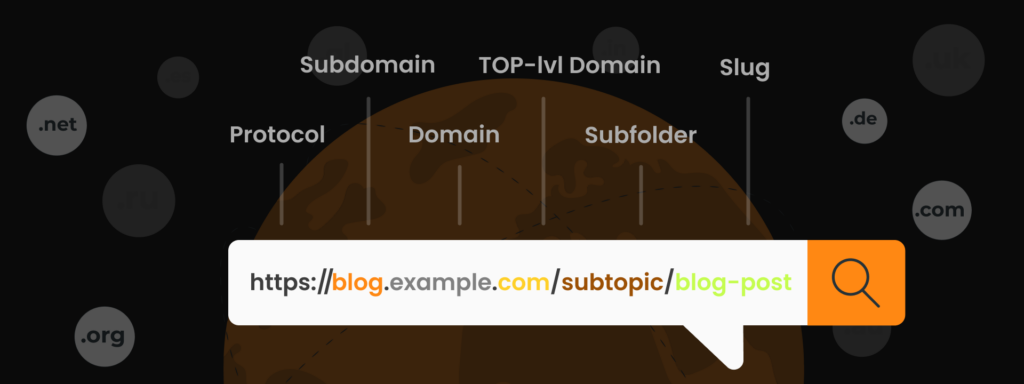
URL Suffix
The suffix is that part of the URL that goes after the URL key. It’s the .html or .htm piece. In SEO, it’s better to take the suffix out of the URL, and here’s why. First, there’s no practical value either to users or search engines. Second, it makes your URL longer.
In order to do that, go to Stores – Configuration – Catalog – Catalog – Search Engine Optimization.
Product URL Suffix and Category URL Suffix allow you to either set or remove suffixes.
URL Rewriting and Redirecting
SEO-friendly URLs are one of the most crucial factors that are considered when being ranked by search engines. URL structures must be as simple as possible, logical, and clear for understanding.
For instance, compare these two URLs: www.example/women/item12345.com and www.example/women/dress.com. The second one is much more friendly and readable to users as well as search engines. As such, URL Rewrites are necessary to come up with better URL keys by fixing problematic URLs and turning them into more friendly ones for search engines and for improved user experience.
URL Rewrite is a common technique recognized by many websites. You get to rewrite complicated URLs into shorter and cleaner ones that make more sense than the old ones.
The default Magento SEO settings already include the product and category URL name based on the names of products and categories. You can change this config at the backend if you want better SEO.
When it comes to default Magento 2 SEO features, URLs include the file name index.php., on like this: www.abc.com/index.php/women, which doesn’t contain any useful information either to users or crawlers. In order to remove this, perform the next steps:
Go to Stores – Configuration – General – Web – Search Engine Optimization. Press Yes in the Use Web Server Rewrites tab, and this will automatically remove the index.php.
URL key rewriting is also useful for adding keywords and making the links more search-friendly. When you change the URL, your previous URLs lead to the 404 error page, so you also need to perform redirecting optimization. Let’s look at how to rewrite URLs and set up redirects for SEO in Magento 2.
Automatic Redirects Settings
Go to Stores – Configuration – Catalog – Search Engine Optimization. There you’ll see a button called Create Permanent Redirect for URLs if URL Key Changed. By pressing Yes, you will enable auto redirect when the URL replacement appears.
Product URL Redirects
If you need to change the URL key for a particular product:
- Go to Product – Catalog, and choose the products you want to set up.
- Change the URL Key in the Search Engine Optimization option.
- Don’t forget to use only lowercase characters and hyphens, not spaces.
Check if Create Permanent Redirect for the old URL checkbox is chosen. Now, you can press Save and clear the cache to finish the process.
Category URL Redirect
This works pretty similarly to the product URL redirects. Go to Product – Categories, and find the needed one. Go to the Search Engine Optimization option, and insert a new URL Key, again using only lowercase characters and hyphens instead of spaces.
Check if Create Permanent Redirect for the old URL checkbox is chosen. Now, you can press Save and clear the cache to finish the process.
Beware that the described technique does not apply to the CMS pages. If you need to change the URL key of a CMS page, you need to do the following: Go to Marketing – SEO & Search – URL Rewrites and create 301 redirects.
Additionally, if an item is deleted or disabled, you also need a 301 redirect to the homepage. The product URL will lead to a 404 page if you don’t do this.
Create a URL Rewrite
Go to Marketing – SEO & Search – URL Rewrites. Here you’ll find a grid table of default URL Rewrites.
Press on the Add URL Rewrite button. Next, choose Product from the dropdown list in the Create URL Rewrite field.
Press on the needed product, and then press the Skip Category Selection button under the category tree to proceed to the URL Rewrite Information.
In the Store field, you have to pick the Magento level that URL Rewrite is applied to. WhenSet The Right Product Titles you have several store views, you need to choose Store. In other cases, the URL rewrite is set for the store view level.
In the Request Path field, you will type in the new path for the product. If there’s a suffix, add it along with the new path.
Be aware that the Request Path has to be unique for every particular store. An error will occur when saving the redirect if there’s a redirect with the identical Request Path. Before creating new redirects, delete all of the previous ones.
You can select No, Permanent, and Temporary in the Redirect Type field. Choosing Permanent means that the product URL is rewritten permanently, and search engines can retain page rank data for permanent rewrites.
Meanwhile, Temporary means that the product URL is rewritten for a limited time, and search engines don’t retain page rank information for temporary rewrites.
Moving on to the Description field, here you have an opportunity to write a description of the URL Rewrite.
Finally, you can save the configuration and check the URL Rewrite in the grid table.
Site Indexing in Magento 2
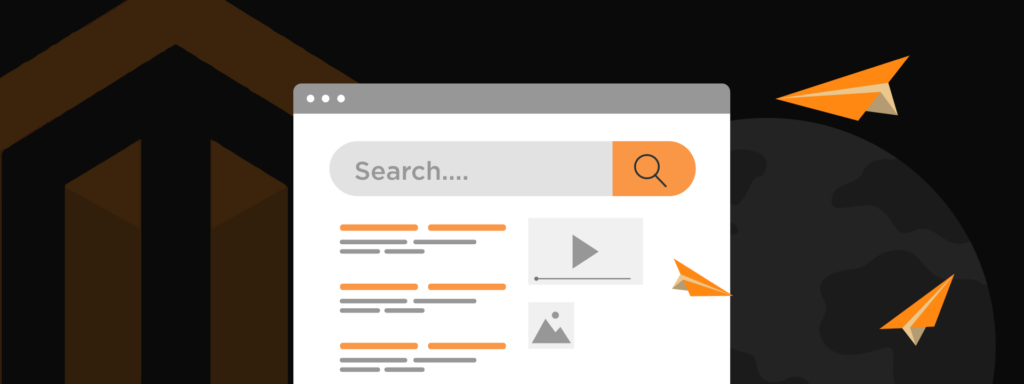
Indexation from search engine crawlers has a paramount effect on the SEO for Magento 2 stores. In order to make sure that the process goes smoothly, you have to work with XML sitemap and robots txt files. Those are the files that the search engines will read and use to decide how to index your store. Let’s take a closer look at these attributes:
XML Sitemap
An XML sitemap is an XML file containing information about all of your website’s URLs and instructs which search engine crawlers use to read the website’s content. This tool ensures that your Magento 2 website is read and ranked on the search engines.
With Magento 2, you get the sitemap.xml file in the root directory by default. You can set how often the updates will be conducted and in which order. Depending on how often the content of your site changes, the sitemap should also change.
Go to Store – Configuration – Catalog – XML Sitemap.
Page Type Options
You can set the frequency and priority for Categories, Products, and CMS Pages.
Press Frequency, then choose the necessary option to define how often the updates will occur.
Press Priority, then type a value from 0.0 to 1.0. This will determine the priority of categories, products, and CMS pages updates in the sitemap.
Press Add Images into the Sitemap field of the Product Options and allow admins to add product pictures to the sitemap.
General Settings
Sitemap File Limits
Sitemaps can’t be larger than 10MB and include more than 50 thousand links. You can set the needed value in the Maximum No of URLs Per-File and Maximum File Size. But it’s better to stick to the Sitemap protocol because it will result in better indexing of the search engine crawlers.
If you cross the limit, one more sitemap will be created, and it will continue listing the rest of the links on your website, meaning that it’s possible to have several XML files if your online store has a lot of web pages.
Search Engine Submission
Press Enable Submission to Robots.txt, then press Yes in case you work with robots.txt file in order to provide search engine crawling with the information about your website.
HTML Sitemap
Default Magento 2 doesn’t allow you to have HTML Sitemap. If you need to include one on your website, install the Magento 2 SEO optimization module.
Set up the robots.txt file
The robots.txt file is a document that includes information for the crawler bots on how they should index your site. This information is located in the root folder and is followed by the search engines.
Go to Stores – Configuration – General – Design – Search Engine Robots.
If you have updated Magento 2, look for robots.txt by going to Content – Configuration – Search Engine Robots.
You have four default options:
- Index, Follow. This means the crawlers will index your website and get back later for changes.
- Noindex, Follow. This way, the crawlers won’t index the website but will get back later for changes.
- Index, Nofollow. The crawlers will index the website but won’t get back later for changes.
- Noindex, Nofollow. The crawlers won’t index the website and won’t get back later for changes.
If you need to change this or that instruction, you can do it by pressing the Edit Custom instruction of the robots.txt file.
Other Important Features
Image ALT Text
With Alt text, your images gain additional weight in ranking the search results pages. The search engines won’t recognize your images without supporting text. If you want to get higher rankings, adding alt texts is a crucial step.
In Magento 2, you can manually add Alt texts for every image in your store, from product pictures to logos.
Pagination optimization
To make the website more SEO-friendly, pagination is optimized with a canonical. For instance, such URL as http://bcd.com/products.html?p=2 is pointed to http://bcd.com/products.html. Meaning that the link leads to its category.
Performance
The rankings on SERPS will be high or low depending on how the website performs. Magento 2 supports various features that are aimed at speeding up the website’s performance.
Additionally, when the Google core web vitals were released, website speed metrics became one of the top factors being considered in terms of SEO rankings.
Building PWA is one of the efficient ways to catch up with the speed performance and improve the Google Core Web Vitals. Learn more about progressive web apps in our article.
Google Analytics
Google Analytics is a free tool that gives you plenty of data about users and how they interact with your website. Using this tool, you can get useful insights about your target audience.
In order to get the best out of Google Analytics, perform the following:
Firstly, sign up for Google Universal Analytics. Secondly, configure it on your Magento backend.
In order to do that, go to Store – Configuration – Sales – Google API.
Press Yes in Enable.
In the Account Number field, you need to type in your personal account number that you get after you sign up for the account. That’s the Tracking ID in your account.
In Enable Content Experiments, press Yes to allow A/B testing and other performance tests on your content.
Google Adwords
This is the service that allows you to advertise your products on the Google Search Results Page as well as other pages. Let’s configure these services:
Create Google AdWords campaigns
Create a Google AdWords account. Here you can learn how to add a new campaign.
In order to see the results of Google Adwords, you have to set up conversion tracking for your campaigns.
Go to Tools – Tools and Analytics – Conversions. Now you are on the All conversions page. Press on the Conversion tab, then on the +Conversion button.
Choose Website as the conversion source.
Add the name for the conversion action that needs to be tracked.
Press Done.
Press Value. If applicable, you get to assign the value to the conversion.
Proceed to the tab Conversion window, and finish the configuration. Then, press the Save and Continue button.
Magento SEO Best Practices and Tips
We also gathered a few tips on how to start your Magento search engine optimization journey. Let’s get started.
Conduct Competitor & Keyword Research
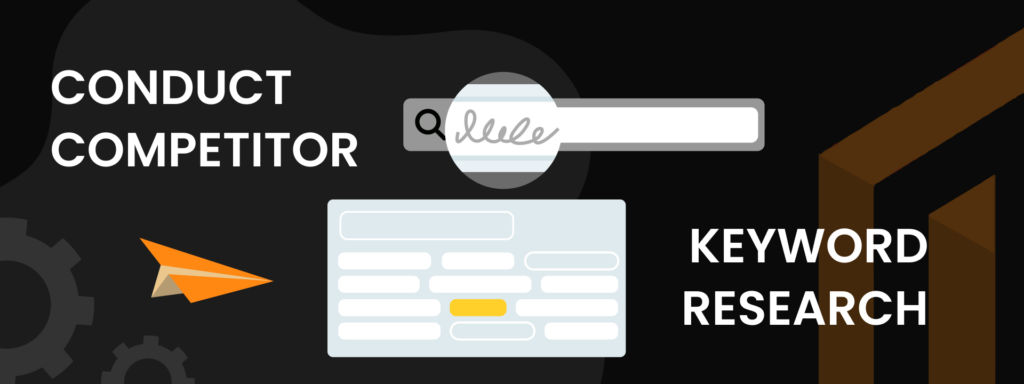
Don’t rush into creating & launching your own Magento 2 store. First, you need to get the lay of the land. Check out how your competitors are doing. Thorough competitor research should be the starting point of your eCommerce journey. Create a list of the leading competitors and review their websites. Pay attention to how they place the products and how they organize the structure of their online shops. Analyze whether shopping on their website would be convenient for you as a customer.
Pay specific attention to the keywords that drive attention to your competitors’ websites. You can either focus on marketing the most competitive keywords or focus on the less popular ones. It’s crucial to place the keywords throughout the content of your website. Place them wisely everywhere, from the headings and subheadings to the product descriptions and blog posts.
Set The Right Product Titles
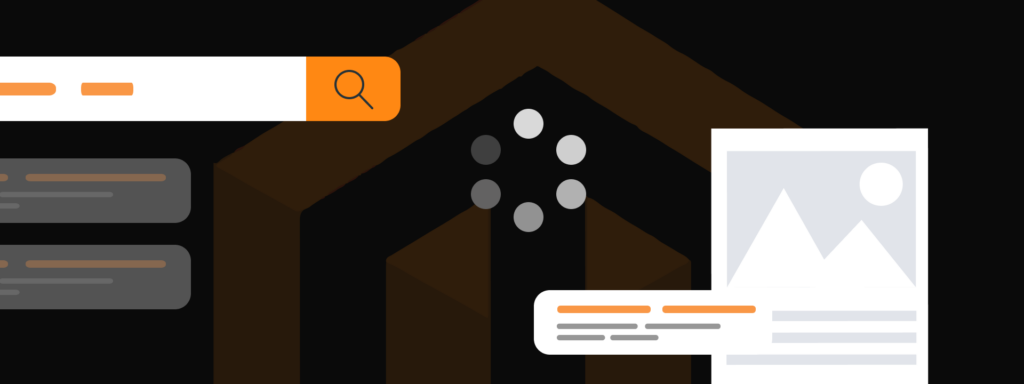
You should never undermine the value of product meta titles. As we mentioned above, meta titles are the product titles that are displayed in the search results. The title tags are important because they help search engines show the relevant results for search queries.
There are very specific сhecklist requirements when it comes to product meta titles:
- Keep them under 55 characters.
- Make them unique. If you have loads of similar products, use their features, like size, color, and so on, to differentiate between them.
- The most likely search word must be at the meta title’s beginning.
- If possible, include such benefits as free shipping in the meta title.
Product titles are an important part, not only of SEO, but also of user experience. So, keep your customers in mind when writing them, and make them readable and understandable. And don’t use as many keywords as you can. This will cause more harm than good, making your product titles spammy and unintelligible. If you are afraid to make a mistake with that, just use our Magento speed optimization services.
Get The Advantages of Google Analytics and Google Search Console

Both of these tools are free of charge, so why not make the most out of them? Besides, it’s a smart way to improve your site’s presence on search engines.
Google Analytics is a great hands-on tool that allows you to monitor the performance of your Magento SEO optimization strategy. You’ll learn a lot about SEO and marketing in general, including such information as custom segmentation, top-performing pages, mobile traffic, and so on. Besides, with all the data that you gather from Google Analytics, you can make your data-driven SEO campaigns a lot more efficient.
When it comes to Google Search Console, it’s an administrative and reporting tool that is most suitable for webmasters, allowing them to access the website’s traffic and increase organic search presence. Additionally, you get to identify and handle errors that could get in the way of your search rankings.
Final thoughts
Now you are all set to configure the SEO of your Magento 2 online store. SEO will bring fruitful results, from increased organic traffic to improved conversion rates, if carried out successfully.
Luckily, Magento 2 is well-equipped with search engine optimization tools. It contains plenty of tools by default, and all you need to do is configure them correctly. And if you lack some functionality, there is always the Magento extension.
If you need some help with the SEO of your online store or just need some additional guidance about all the features and functionality, IT Delight offers Magento SEO services. We have years of experience in this market and have helped dozens of eCommerce businesses make the most of Magento SEO tools. Contact us today, and let’s start working on the SEO of your website tomorrow.
