The prospects for mobile retail commerce sales via smartphones are becoming more and more shimmering. In the U.S. alone, they are projected to double in 2024 compared to 2021. So e-commerce businesses’ competition for mobile shoppers is getting tougher.
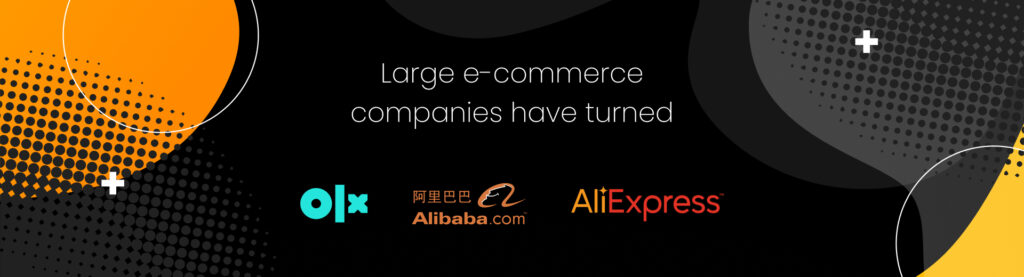
To win this race, many large e-commerce companies, including Aliexpress, Alibaba, Lancome, Twitter Lite, OLX, Forbes, have turned to progressive web application (PWA) software. Aliexpress, for example, achieved an increase in conversion rate for new users by 104% across all browsers and an 82% increase in iOS conversion rate thanks to the new progressive web app.
Let’s explore more about what PWA is and how it can benefit your business. Since Magento is one of the commonly used e-commerce platforms and we at IT Delight specialize in Magento e-commerce development, we would also like to share how to convert your website into a progressive web app using Magento PWA Themes.
Key Magento PWA features and advantages
PWA are web apps that use advanced web-platform features to ensure users with the experience that is really similar to that of the native applications. We call those apps progressive for a reason. They’ll work on almost any device, but the best experience can be ensured only with newer browsers and devices having richer capabilities. In fact, they are perfect for any industry, including jewelry e-commerce website development and design.
PWA combines features of both a website and mobile native application. These are its strongest advantages:
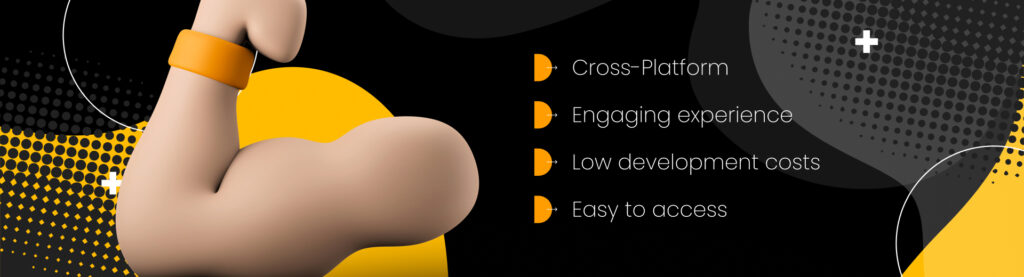
Cross-Platform—probably the main advantage of the PWA is that it allows customers to access your online store from any browser on devices with any screen size. This includes laptops, tablets, and phones.
Engaging experience—when users access the PWA, they experience a sleek user interface (UI) on any device. PWA follows the mobile-first approach and provides a native-like mobile UI.
Low development costs—with PWA you only need to develop one software that can replace three, a website, iOS, and Android application. This means you require developers with only one set of skills—web development—not three.
Easy to access—PWA can be installed from the App Store and Google Play Market. Your customers can also choose to just use a web version. For the web version, Magento PWA allows simply adding an app shortcut to the home screen for easy access.
Other PWA assets include the ability to send push notifications, little storage space requirement, and participation in your SEO efforts. Considering all these PWA characteristics, let’s see how it compares to its alternatives.
But before, let us remind you that it has never been easier to get Magento development services for your business.
PWA vs responsive website vs native mobile app
Because the PWA inherits features of a web page and a native mobile app, it makes sense to compare it to both. For the web page, we will look specifically into a responsive website because of its ability to adjust to different screen sizes it is the closest alternative to PWA.
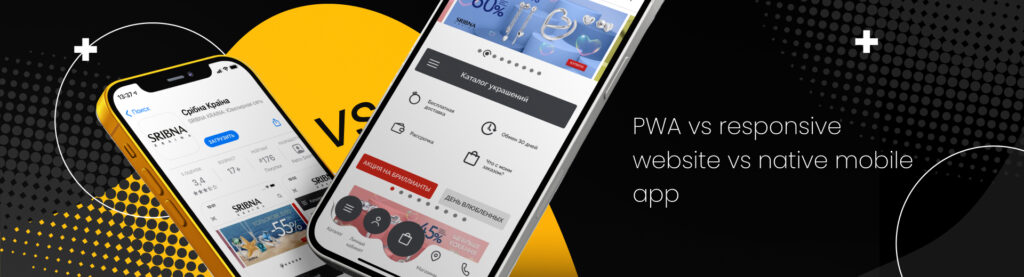
PWA vs responsive website
The biggest disadvantage of responsive websites to PWA is its mobile UI. Even though both are tailored to open a webpage in a browser on any device, a responsive design would simply make the content scale to fit the screen when PWA provides a mobile-native app-like UI.
Among other shortcomings of responsive websites are no home screen icon for mobile and no ability to send push notifications.
PWA vs native mobile app
Native apps give in to PWA in several aspects. First and most importantly, they work only on respective mobile platforms while the cost of their development is high.
To use the native mobile app, your users must install them. Native mobile apps can’t be a part of your SEO campaigns and require additional promotion. Finally, another caveat is that mobile apps take up more of the phone storage space than PWA.
The one advantage that native apps hold over PWA is their integration with native ecosystems. It gives them access to all the systems’ APIs and allows working with the functionalities, like a smart lock, proximity sensor, ambient light detection, which PWA can’t do.
You might be already excited about PWA enough and want to learn how to convert your Magento store to a PWA.
Convert your site to PWA using Magento 2 PWA Theme
Magento 2 PWA Themes provides your store the look and feel to your front end (it is called a storefront) and a built-in API that connects the front end to the Magento back end. This is one of the easiest ways to transform a Magento app to PWA.
There are plenty of free and paid ready-to-use Magento PWA themes. You only need to install and apply one of them.
The prerequisite is to have your Magento development environment set up. This includes installed Node JS and Graph QL for the back end. Finally, Yarn, which Magento PWA uses for dependency management. You will also need to install the progressive framework used for the theme front end.
How to install and apply a theme:
Step 1. Install a third-party storefront theme for the Magento store. You can do this manually by copying the theme files from the <Vendor name>/<theme> directory to <Magento root dir>/app/design/frontend directory or using Composer.
Step 2. Register a theme. Just open the Magento Admin, and your theme will be automatically registered and added to the database. You can check if the theme is registered successfully by going to Content > Design > Themes. The theme should be there.
Step 3. Apply and configure the storefront theme.
- At your admin page, go to Content > Design > Configuration and click Edit next to your store view.
- Just choose the theme you need from the drop-down. Save the page, clear cache, and reload storefront pages to see the results!
After this, you may want to customize the storefront look and feel further, maybe configure functionality specific to your Magento app. But this approach works best if you don’t require highly customizable solutions.
Another option to create a Magento PWA is to code it from scratch. This allows more flexibility but might be more time-consuming. Magento has created Magento PWA Studio—a set of developer tools to help with that. However, it is best to find a partner who can assist you with Magento e-commerce development.
Hire a professional agency to develop PWA
Are you excited about the benefits that PWA can bring to your online business? Do you need a hand in converting your e-commerce store into a PWA? Just get in touch with us at IT Delight!
We are a Magento development agency made of certified developers who have been working on Magento websites since 2012. We can help with converting your Magento app into PWA or creating it from scratch. We deliver efficiently so that you don’t miss out on any benefits that the new app will bring.

If you yet have questions about Magento PWA— we are happy to review your requirements. We are experts in providing Magento e-commerce development services, including Magento 2 custom extension development, and will make sure to suggest the most reasonable solution for you.
